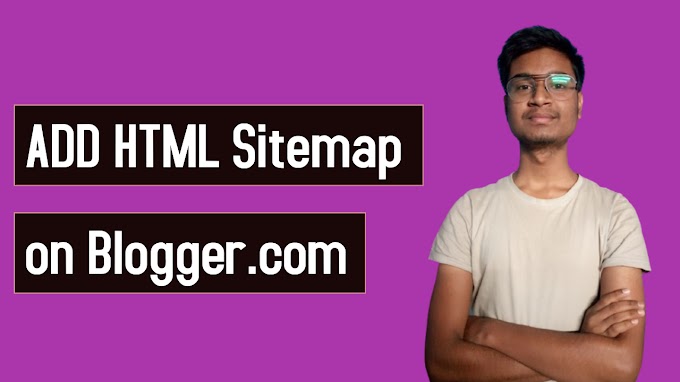How to Add HTML Sitemap in Blogger
What is XML Sitemap?
Every search engine uses their own web crawlers (bots) to discover web pages from links within the site or from others sites. XML sitemap is a .xml file attached with your website which provides essential and important data of your blog posts to web crawlers.
Sitemap file consists of all blog post URLs of your website with important data. Every search engine uses this data to index your web page or blog post in the best and possible way.
XML file guarantees that all your blog posts will definitely get indexed in the search engines. XML sitemap is only for search engine crawlers not for website visitors.
What is HTML Sitemap?
HTML sitemap is a regular and normal HTML page of your website which can be read by search engine crawlers as well as by readers of your website. Web crawlers treat it as a regular web page with many links.
The main purpose of this HTML sitemap is to represent all your blog posts in an organized way so that your website visitor can easily navigate all your blog posts through a single page.
Add HTML Sitemap Page in your Blogger
Instruction : This is Label Based HTML Sitemap Page so you can only apply this on label based themes.
Step 1 :- Login in to your blogger account, go to your blog, then go to Pages >> New Page
Step 2 :- Enter the “ Sitemap “ title in the page title field.
Step 3 :- Switch text-area to HTML mode.
Step 4 :- First if there is any default code so remove it & then enter the following code inside the blank field.
Step 5 :- Replace YourBlog.blogspot.com with your blog URL.
Step 6 :- Under Page Setting >> inside Search Description option add description of this page
Step 7 :- Click on Options >> under Reader Comments >> select Do not allow, hide existing

How to add html sitemap in blogger : Comment Option
Step 8 :- Click on Publish.
Note :- In this blog I told you only how to add a simple HTML sitemap. If you want to add a stylish HTML sitemap so you can with this “--” blog.
Hurray!!
You have successfully applied a simple HTML sitemap to your sitemap page. If you have any kind of issues you can comment below...